Growing Local Business Since 2013
Want to boost your business with a unique, yet simple, strategy? Try QR codes on business cards!
Business cards are important for building new connections and keeping in touch with current contacts. While a standard business card allows you to share your contact details with potential and current clients, a business card with a QR code takes networking to a whole new level.
By adding a QR (Quick Response) code to your business cards, you’ll stand out among your peers. Not to mention, QR codes make sharing your info and other details about you and your business faster and easier than ever before.
Let’s take a look at how QR codes on business cards can boost your business. Plus, we’ll share some of the best ways to use them to make a big impact!
What is a QR business card?
Why put a QR code on a business card?
How do businesses use QR codes?
How do I create a QR code for a digital business card?
A QR business card is a traditional business card that contains a QR code.
A QR, or Quick Response, code is a type of barcode that stores information. QR codes can contain various types of data (e.g. links, contact info, coupons, etc.), making them extremely useful for marketing purposes. In fact, expert Edmonton marketing services companies, like Boost2Business, often witness amazing engagement data when QR codes are used.
A QR code can be easily scanned using a smartphone camera (just point the camera at the code - no need for an app). This makes it quick and easy for people to learn more about you and your business.
Companies like CueContact make it simple to create, track, and even update virtual contact QR codes and smart business cards, for optimal performance and feedback.

There are many benefits to putting a QR code on your business card. In addition to helping you stand out, using QR codes is a great way to spark interest and inspire people to save your details and remember your name.
Here are some of the top reasons to use QR codes on business cards.
With the help of QR codes, your contact information, samples of your work, and other details about you and your business can be accessed at the touch of a button. Rather than manually entering your info into their device, users can simply scan the code and save your details. This makes learning more about you and connecting with you faster and easier than with a standard business card.
The ways in which you can use QR codes on business cards is endless. For example, you could add a social media QR, link to samples of your work or a PDF of your resume, or even create a QR that opens up a navigation tool like Google Maps - the more creative you can be the better! In addition to being creative with what information is embedded in your QR, you can also be creative with how the code looks. When creating your QR, you can change the colours, shape, and more to make it stand out!
Want to get really creative? Consider using a dynamic QR to share different information all the time. To learn more about dynamic QR codes, and when to use dynamic vs static QR codes, check out this article - QR Codes: Dynamic vs Static.
Using QR codes on business cards can make for a very memorable experience. As mentioned above, the more creative you can be when it comes to QR codes the better! Not only will people be intrigued to learn more, but it’s likely that your card will also be a topic of conversation. This helps you stay top-of-mind with your current and potential clients.
When you use QR codes on business cards, you’ll have the ability to update information at any time! If your contact info changes, simply update the information at the link the QR code points to.
Better yet, if you use a dynamic QR code, you’ll be able to update the link itself. Not only does this allow you to change the information provided, but it also offers the ability to change the type of content the code links to. This means that you can provide different and creative content at any time, without ever having to pass out new business cards.

When using QR codes on your business cards, there are a few tips you should keep in mind to help enhance the user experience. Doing so will result in more scans, and, therefore, more people connecting with you.
Be sure to implement these strategies to help your QR code stand out, enhance your brand, and create a code that is easy to use:

Looking for some creative ways to boost your business with the help of QR codes on business cards? Look no further!
Here are some of our top ideas:
Creating and using a QR code that instantly provides your contact info can be very beneficial. A virtual business card like this allows people to easily scan your card and save your contact details directly to their device.
By setting up a draft email or text message that it accessed when scanning your QR, users will be more likely to reach out, as doing so is quick and simple.
Want your customer to be able to easily find you? Create a QR code that links directly to Maps directions. With just the click of a button, they’ll know exactly how to find you.
Want to promote your business and increase the number of scans you receive? Use a QR code on your business card that links to up-to-date coupons, giveaways, or special offers. This will entice people to engage with your business card regularly, helping to keep you top-of-mind.
By linking your QR code to a video, you can offer your contacts a personal greeting or show off a product or service. Sharing your message in this format is engaging and can be especially useful if you have an important personal story to tell.
By using a QR code that links to your resume or portfolio, potential clients and employers can quickly and easily access your previous work. This is especially useful if you’re taking your business cards to trade shows or job fairs. Sharing this information in a condensed and engaging format is novel and will definitely help you stand out!
Clients and customers value social proof. Therefore, providing a QR code on your business card that links to reviews and feedback about your product or service can help boost your business.
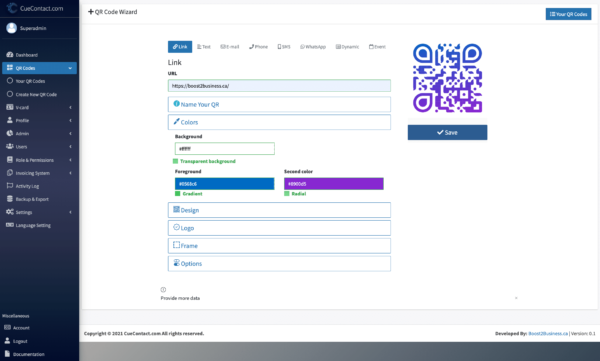
Using an online QR code builder is the fastest and easiest way to create a QR code for a digital business card.
There are many great QR code generators available, however, CueContact offers simplicity and features beyond that of many other popular generators. This is why it’s our top pick for creating smart business cards.
With the help of CueContact, creating and using QR codes on business cards is easy!
Here’s how you can get started.
It’s that easy! In a matter of minutes, you’ll have a unique QR code that you can use to easily connect with current and potential clients.
In your CueContact account, you can also create dynamic QR codes for use on your business card. With this type of QR, you can change your link at any time to ensure that your contacts always have the most up-to-date info. Plus, CueContact offers advanced real-time analytics so you can track your QR codes and how they’re being used!
QR, or Quick Response, codes have made a huge comeback recently. This is thanks to their ease of use and, in part, due to the fact that they are a no-contact medium for exchanging information - the perfect solution for social distancing during the COVID-19 pandemic.

A QR code printed on a business card with personal data that is shared electronically.
With the ability to scan a code just by pointing your phone’s camera at it (that’s right - QR codes no longer require an app to be scanned!), QR codes are a great addition to marketing material, point of purchase (POP) material, business cards, and more. In fact, if you’re creative enough, the uses are endless.
If you’re thinking about creating QR codes for your business, there are a few important things you should know before you begin.
What is the difference between a static and dynamic QR code?
Why use a dynamic QR code?
Why use a static QR code?
When to use a dynamic vs static QR
A static QR code contains information that cannot be changed. For example, a static QR code may link to a website URL. Once the QR is created the destination URL cannot be altered. On the other hand, dynamic QR codes can be edited by the developer, even after they’ve been created. That is, if the creator decides they would like to link the code to a new destination URL, they can make this change in the backend and the QR link will be automatically updated.
Dynamic QR codes have several benefits. In many cases, they can be much more useful and convenient than static QR codes.
The most obvious benefit of using a dynamic QR code over a static one is that you can change the code’s final URL destination. As well, some advanced QR code tools, like CueContact, let you go a step further. Rather than the ability to only update the link to which the QR code is connected, CueContact also allows creators to change the main action of the code. For instance, if you originally created a QR that opens a URL, you could change this action so that the updated code links to a text message or a direct PDF download.
This capability offers flexibility for developers who expect to change their content regularly or who intend to use QR codes on permanent materials like signs and business cards. Above all, advanced QR codes from CueContact offer an immediate remedy to changing your goals and direction.
If content needs to be updated, or you change your mind about the purpose of your QR code, flexible, dynamic QR codes prevent:
The more information embedded in a QR code, the more complex the code will be. However, when it comes to using QR codes on business materials, the simpler and less dense the QR the better.
A QR code with a long URL embedded in it will be very dense. On the other hand, if the URL is shortened, the code will appear much less dense.
Take the following QR codes, for example:
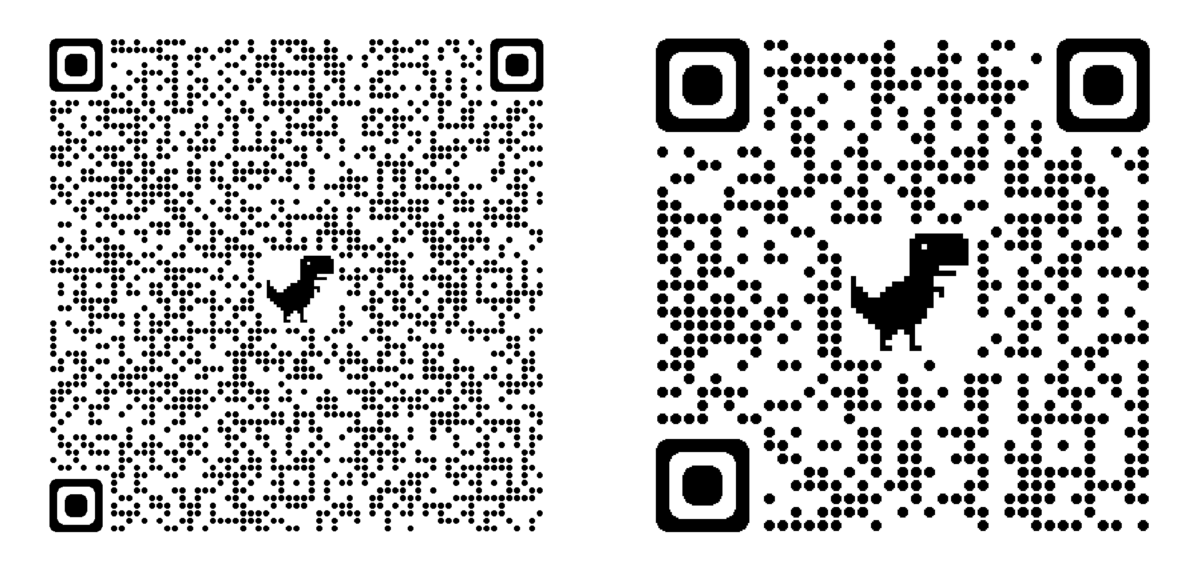
As you can see, the QR on the left is much denser than the one on the right. This is because it has a much longer URL embedded in it.
The QR code on the left contains the URL of a Google Earth location. The URL is long and complicated, meaning the QR code must be also.
The QR code on the right contains a link to the CueContact website. This straightforward website URL is short and simple, resulting in a much less dense QR code.
There are several reasons why a less dense QR code is ideal.
If you’re using a static QR and you want to include tracking capabilities, you’ll end up with a long link and therefore a very dense QR code. As mentioned, this is not ideal. However, by using a dynamic code, you can point to the same complex URL and select the least dense option. As a result, you will benefit from the flexibility of a “loose” QR without losing the ability to track important usage information.
Static QR codes make tracking difficult. If you have Google Analytics set up on the property that you’re linking the QR to, then you can add tracking parameters to your QR. However, this isn’t very efficient, as you’ll need to set up custom metrics for each code. When it comes to other types of QR codes (i.e. those that don’t link to a URL - text, phone, etc.), you won’t be able to track the code at all.
Dynamic QR codes, on the other hand, can be used to track various parameters including:
Also, with tools like CueContact, you can receive notifications when a new scan of your QR code has been completed.
Although dynamic QR codes offer a lot more flexibility, static QR codes also provide benefits that make them useful in some circumstances.
The ability to brand a static QR code is one of the most appealing factors of using a static code.
Dynamic QR codes redirect from the QR code provider’s domain/subdomain to the final destination. Therefore, when someone scans your code using their phone’s camera, they will see the QR code provider’s domain name pop up, rather than your business’s domain. Static codes, however, link directly to the final URL. Therefore, when a user scans the code, they will see your business URL immediately. This allows for branding and helps to build trust, resulting in an increased number of completed scans.

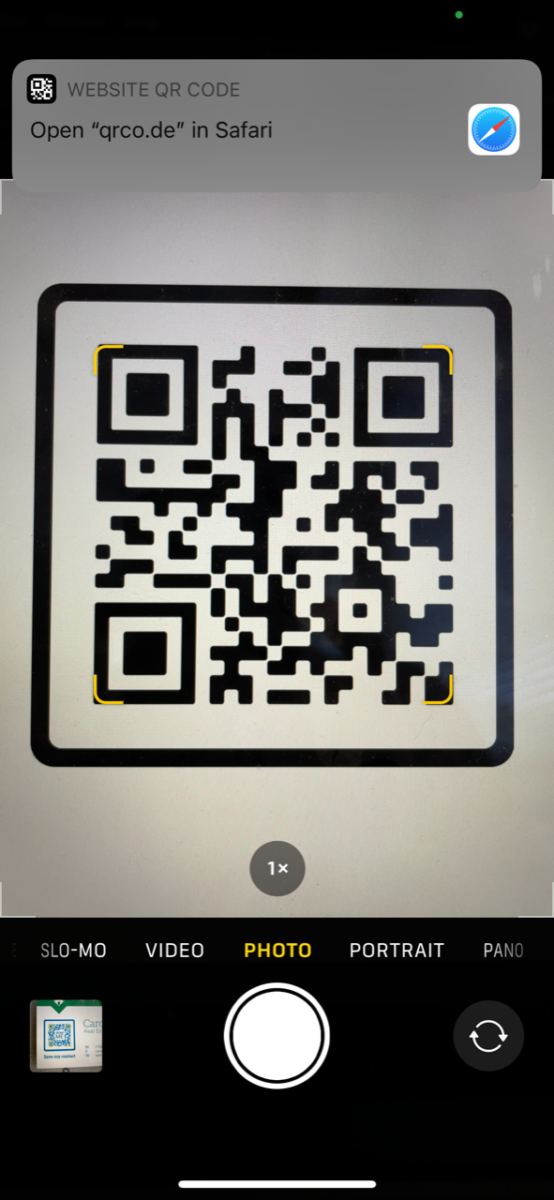
Here, you can see that the dynamic code shows the URL of the QR code generator in the popup, rather than the URL of the final destination. This is because the user will be routed through the QR code generator’s site then redirected to the final URL. This can be confusing to users and may result in a lack of trust. In some cases, this might even prevent the user from opening the link altogether, meaning a missed interaction with a potential client or customer.
Dynamic QR codes offer many valuable benefits over static codes. Therefore, CueContact has developed a solution to this branding issue.
With a CueContact Enterprise level account, users can set up dynamic QR codes that are branded. As a result, you benefit from all the advantages of a dynamic code and your company domain appears whenever your QR is scanned. CueContact does this by setting up and hosting a subdomain for your business. This capability is included on accounts with 50+ Vcard seats.
In some situations, static QR codes will be faster than dynamic codes.
For instance, when using a QR code for actions other than opening a URL (e.g. text messaging), a static QR will be faster. This is because, with a static QR, the information is stored directly in the code. Therefore, it can trigger actions instantly on your device. With a dynamic QR, a call must be made to the server to retrieve the information. It is this response time to the server that makes a dynamic code slower.
When using a QR code to do anything other than open a URL, static codes offer a better user experience.
Why?
With a static code, the user simply scans the QR and is instantly directed to the intended action. For example, a static QR can open a pre-composed text message directly when scanned. This action is fast, intuitive and novel. With a dynamic QR code, however, a link is first opened and then the user is redirected to the text message. In terms of user experience, this may not appear as fluid or suave.
Unfortunately, this enhanced user experience is at the expense of collecting tracking data. Therefore, it’s important to decide what you want from a QR code before you determine which type of code to use.
Both static and dynamic QR codes are a great way to present content to consumers. Information can be delivered in a simple way, without the need for physical interaction. This is especially helpful when social distancing is a priority.
But, when should you use a dynamic QR code instead of a static QR?
Well, this largely depends on how you intend to use the QR code and what capabilities you’re looking for.
If you just want a simple and captivating way for your customers to interact with your business, then a static QR code may be all that you need. However, if you intend to put QR codes on printed materials like signs, business cards, menus, packaging or other physical items that are costly to reproduce, you might consider a dynamic QR.
Using a dynamic QR code will alleviate a lot of stress when it comes to selecting the right action or landing page for your QR. Dynamic codes also leave room for error, as information can be changed and updated. This is especially helpful if you are using Vcards, as contact information may change from time to time.
Finally, one of the most common reasons to use a dynamic code over a static one is the ability to integrate tracking metrics. This can help you gather valuable information for your business. It can help you determine who is viewing your marketing materials and using your QR codes, as well as where and when they are doing so. Not only does this establish the ROI of the QR code, but it can also be very informative for future strategies and marketing campaigns.
QR codes are an extremely valuable business tool. Marketing teams and salespeople can reach many potential customers using a single QR, for much less than it would cost to send out the same number of emails or text messages. And, with advanced tracking capabilities, dynamic QR codes can be used to ensure that marketing campaigns and sales material are effective.
Take Your Business Cards to the Next Level with CueContact
Looking to elevate your business cards? CueContact provides options for teams of all sizes.
Quickly and easily create a QR code with all of your contact details. Get a new phone number? No problem. Simply change your number in your account and the information on your QR will be automatically updated - no need to print new business cards. Best of all, receive valuable tracking information right in your personal dashboard. View when, where and how many people have scanned your card for valuable insight into your current customers and future prospects.

Toll-free: 1-866-266-1669
Local: 780-266-6663
Mon-Fri: 8:30 AM to 5:00 PM
Sat-Sun: Closed | Holidays: Closed
60 Westridge Road NW Edmonton, Alberta, T5T 1B4
Looking for marketing services or web development? Send us a message and we will return your inquiry as soon as possible (usually within a business day).

We excel at lead generation & management.
Boost your leads, boost your sales. That has always been our goal; to live up to our name.
Edmonton AB, | PH: 780-266-6663
