Growing Local Business Since 2013
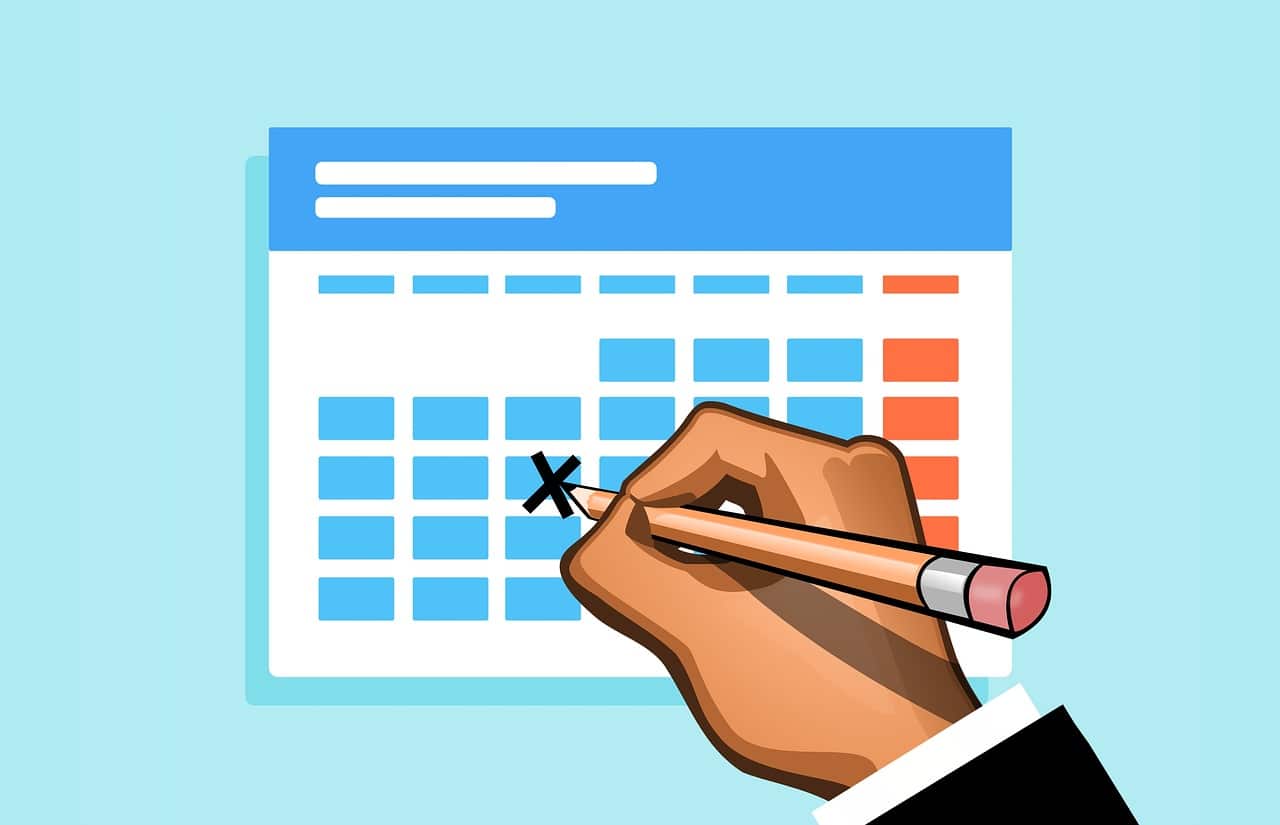
A calendar serves as a powerful tool that keeps one’s schedules organised at one place which allows one to manage well, worry less and achieve the most. Google calendar remains one of the most impressive and modern online apps to improve one’s time management. An organised man, is definitely a successful man. And yes success does come handy, with your Google calendar which keeps you focused on efficient work management. If you are anything like me, using your calendar is an essential part of staying organized and on time for life.
Let’s just not use it, start getting to use it to the fullest with these basic yet important to know features:
To-do list, in your inbox:
If you are the kind that refreshes their inbox at the rate they blink their eye, then have your everyday schedules delivered straight to your inbox via e-mail.
SMS on-the go:
The charm of the internet lets you have your alerts from the Google Calendar reach you via text message too. IFTTT (If this Then That) is a tiny yet mighty service that allows you to connect various internet and mobile service together. Explore this trick, sign up for IFTTT and enable the Calendar SMS recipe. This recipe is a combination of 2 channels, using a “Trigger” and an “Action”. They are like set of codes that decide which trigger will bring out the actions.
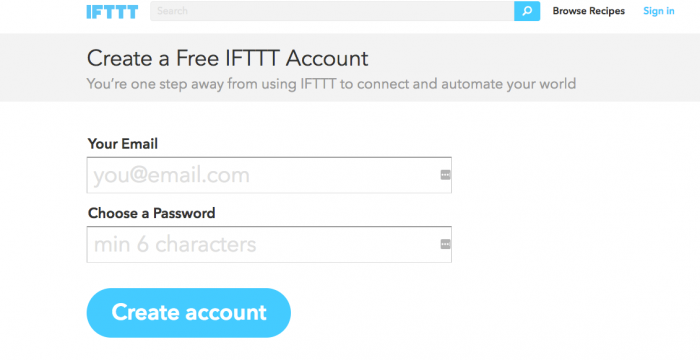
If anything happens on one channel, an action will be triggered. Go for it and stay connected.
Offline Access:
Don’t let the connectivity issues come in your way of accomplishing your tasks. Your internet wants to take a break? Do not be worried. You won’t have to miss on your important schedules. From an elevator or a no Wi-Fi zone, have the convenience to access your calendar at all times.
Fingers-free:

Google Voice Search is a brilliant feature offered by all Google Services. Calendar, tap on the microphone icon displayed on your device’s screen. Say something, say anything and book your appointment reminder. Rest your fingers and let your voice commands do the work.
Fun Times:
Google Calendars do make your work life easy but no-one said who can’t employ them for your leisure. A movie junkie? Import the movie release schedule to your google calendar. Sports fan? Simply click on the sports option in the Interesting Calendars option, select your favorite game, select your favorite team and it will import the game schedule for your team into your very own Calendar.

It’s time to move on from the big yawn days to being hooked to our calendars. Follow Boost2Business for some of the legendary tips exploring exclusive features google calendar has to offer to increase your productivity.
Let us know what you think of these and many more exciting ones that you discover while exploring this amazing app. Share your feedback and leave your thoughts as comments below!

Toll-free: 1-866-266-1669
Local: 780-266-6663
Mon-Fri: 8:30 AM to 5:00 PM
Sat-Sun: Closed | Holidays: Closed
60 Westridge Road NW Edmonton, Alberta, T5T 1B4
Looking for marketing services or web development? Send us a message and we will return your inquiry as soon as possible (usually within a business day).

We excel at lead generation & management.
Boost your leads, boost your sales. That has always been our goal; to live up to our name.
Edmonton AB, | PH: 780-266-6663
